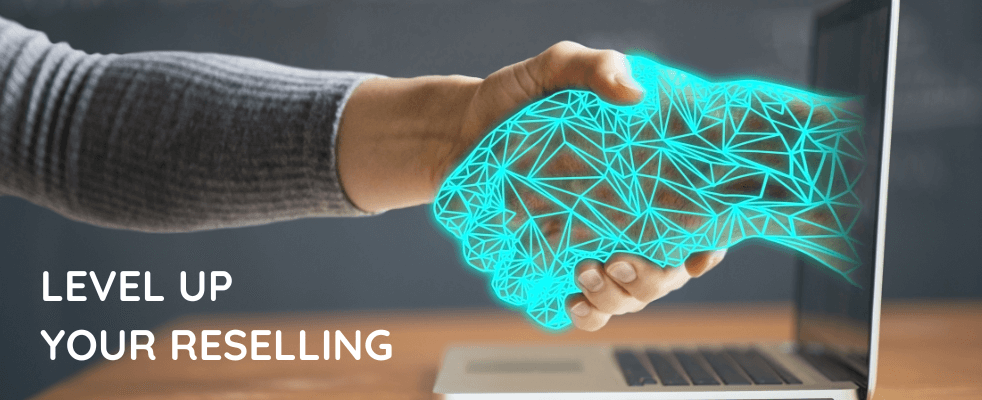Domain names are crucial in establishing and maintaining an online presence by providing an easy-to-remember address. However, the process of selecting and building a brand around a domain name can be time-consuming and complex. As your domain becomes an integral element of business, it is crucial to remain vigilant about its expiration.
Losing control over your custom domain name can damage your online presence and brand reputation. In this blog, let’s explore the concept of domain name expiration and its implications for website owners. Also, know the importance of proactive management to ensure steady online store operations.
Stages of Domain Expiry
The four stages of domain expiry include Renewal Grace Period, Redemption Grace Period, Queued, and Deletion.
-
-
Renewal Grace Period
After your domain expiry date, you typically get 30-45 days of the renewal grace period. During this period, it is possible to renew a domain name without paying the penalty amount. However, this differs from registrar to registrar. Once the domain name expires, you lose it, and the registrar determines the grace period.
-
Redemption period
After the Renewal Grace period, the domain name registrar deletes the domain name if not renewed. After this, the domain enters a redemption period of 30 days. The redemption/restoration fee during this period will vary from registrar to registrar and also depends on individual domain names. The cost for this will depend on Domain Renewal Price + Restoration amount.
-
Queued
In this stage, the domain remains in the “Delete Queue” for five days with the Registry. And the Registry marks the domain name as “Pending Delete”. No action can be performed during this period.
-
Deletion Period
The data gets deleted after the domain has been in a queue for five days. Registry deletes this domain name from its records and it becomes publicly available for registration.
-
Solution
Now that you are aware of what happens after your domain name expires. Here are a few tips and must-know facts about domain expiration.
-
- Keep a regular check on reminders and do renewals on time.
- To avoid the work of renewing every year, register domain names for a longer duration. Registrants can extend the registration period from 1 to 10 years.
- Setting an auto-renewal for the registered domain name enables the renewal of your domain automatically before 30 days of expiration. However, implementing the auto settings just before the domain expiry or renewal does not guarantee automatic implementation. In such a case, if the domain gets auto-renewed after deletion, there is no assurance of getting a refund.
Your domain name is a valuable asset that represents your online presence and brand. Understanding the importance of domain name expiry and taking proactive steps can help you avoid the loss of your domain. Staying informed, monitoring expiration dates, and promptly renewing or recovering your domain name preserves the integrity of your online business.
Failing to renew your domain name can lead to a loss of your company’s reputation. Furthermore, you may have to pay a high price to retain your domain. Read the article on domain life cycle to get an in-depth understanding of domain names. After knowing everything about domain name expiry, login to your panel and check the status of your domains and renew if the expiry date is nearing.